Consider to buy the product, but migrating issue stopping me.
Can somebody finally explain how to do it!?!?!?!?!
Thanks!
SK
Consider to buy the product, but migrating issue stopping me.
Can somebody finally explain how to do it!?!?!?!?!
Thanks!
SK
Hy everyone.
Sorry for the late reply.
A quick update on this: a new Boxifier release that makes this easier is coming in the next days.
The current way of re-linking a folder is not the easiest one. It involves too many steps and some long wait times for the user, so we definitely wanted to improve that. That’s what we’ve been working on in the last weeks.
I agree that not having an easy way to do this now is annoying but I can tell you for sure this will change in the next days.
Thank you all for your patience and your understanding.
For any urgent issues please get in touch: team at boxifier dot com.
It is fine that you have an update coming that will address this or make it easier - but without leaving us with any info, this is very difficult. At this point, after reinstalling, I have ended up with duplicate copies of all files/folders inside my boxifier folder. I would simply delete these but I am worried about the repercussions… ie: the sync feature determining that I mean to delete the source files and deleting those as well. This would be a disaster. Can you please provide some more instruction ASAP!
Hi Jess,
Our team tried to contact you via e-mail some days ago to see how we can help with this but haven’t heard back from you.
As stated before, you can always reach via e-mail for urgent issues.
Thanks,
Bogdan
Hi Razvan, I have the same problem - I had to reinstall dropbox and now it is downloading all my backup data to my local drive which is exactly what I paid for Boxifier to stop. Can you send me the elusive instructions on how to fix this asap please?
This is probably the most requested feature of Boxifier that worth an email notification if the next version (including this feature) is released.
At least I would like to be notified. In fact, I’m holding my purchase of another Boxifier Plus license until this feature is added.
Don’t worry, we will notify you about this.
We have been working on this in the last weeks and we can’t wait to release it 
Hi Bogdan
I faced the same problem after upgrading to win 10. Now I need to re-link my folders from my NAS to the folders already in my Dropbox/boxifier folder. Could you please contact me or email be the instructions so I can have my lovely sync functions reestablished, please.
best
Martin
I have the same problem, my computer crash and now need to re link, cause I don’t want to resynch everything.
Had to uninstall dropbox and reinstall.
How do I re-link boxifier?
I have ~360GB on external HDD connected via USB and ~60GB on Local C: drive
Had dropbox 3.10.7 now have 3.10.8
Running boxifier 1.0.23
I also had a SDD crash that required replacing the drive. I have folder on my external HDD that was not synced to Dropbox on my computer but was synced in the cloud at.Dropbox>Boxifier>Photographs Now I am unable to sync or add files from my external HDD to the folder.
Hello everyone,
Please install the latest Boxifier (1.3.0). It contains the relink functionality.
After installing Dropbox on a new computer make sure that the Boxifier folder is checked in the Selective Sync settings in Dropbox and all the subfolders are unchecked. Then you can go and right-click a folder to relink it. Choose “Boxifier - Sync with Dropbox” and a window will open. If the name matches an existing folder in your Dropbox then you will see a Relink button in that window.
Do this for all folders that you want to relink.
Then, after you’ve right-clicked and clicked Relink for all those folders you can go to the Selective Sync settings in Dropbox and check them so they start syncing with the folders outside of Dropbox. That’s all you need to do.
didn’t work as I wrote in my email and as reproduced below:
I am now having a relinking problem with one of my folders which was earlier synced. for some reason the sync disappeared so I had to again do a BOXIFIER - SYNC WITH DROPBOX. It didn’t accept, with a message stating THIS NAME IS ALREADY IN USE BY ANOTHER FOLDER PLEASE TYPE ANOTHER NAME.
So I tried your advice as on the page link provided therein, which states
After installing Dropbox on a new computer make sure that the Boxifier folder is checked in the Selective Sync settings in Dropbox and all the subfolders are unchecked. Then you can go and right-click a folder to relink it. Choose “Boxifier - Sync with Dropbox” and a window will open. If the name matches an existing folder in your Dropbox then you will see a Relink button in that window. Do this for all folders that you want to relink.
Then, after you’ve right-clicked and clicked Relink for all those folders you can go to the Selective Sync settings in Dropbox and check them so they start syncing with the folders outside of Dropbox. That’s all you need to do.
The very first step didn’t work. When I uncheck all subfolders UNDER Boxifier folder, the Boxifier folder also gets unchecked. When I click to check it, all the others also get checked. Some kind of a comedy going on there. Therefore here I am sitting and gaping at the computer, unable to do anything. Please advise.
Regards
Hi Sumit,
I am not sure what you mean by this. You mention that the Boxifier folder also gets unchecked which is weird.
Please check this video. As you can see, the Boxifier folder does not get unchecked.
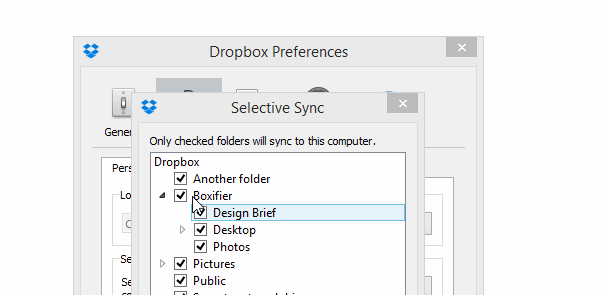
Does this video help?
Good afternon, my problem is that sometimes, there is a Relink button and sometimes there is not, although there is a message saying that a folder by that name already exists, so is it something I am doing wrong or is it a bug ?
Thanks for your reply,
Dominique
Hi Dominique
When you don’t get a Relink button and you get a message saying that a folder with that name already exists then it means that folder is checked in the Selective Sync settings in Dropbox and is downloaded to your Dropbox → Boxifier folder. That downloaded folder is the folder with the same name that already exists.
If that folder is unchecked in the Selective Sync settings in Dropbox then it won’t be downloaded to your local Dropbox folder, so a folder with the same name won’t exist there.
To sum this up:
Does this help?
Hello again, thanks for your prompt reply and yes, it does help.
Best regards,
Dominique
My Boxifier reports that it is up-to-date.
But, when I uncheck the top-level sub-folders in Dropbox selective sync, they won’t stay unchecked. Do I have to go to every sub-folder and sub-sub-folder and uncheck all of them (hundreds)?
Hi David,
What are the exact sub-folders that you are mentioning here? Are these sub-folders of the Boxifier folder or other kind of sub-folders?