I have the new version of DB and Boxifier, my NAS path seems to have changed. I get this error (Error code E850034) when trying to relink some folders on my NAS. what do i need to do?
This happens because that folder is already known by Boxifier (as you can see it appears in the folders list in the Boxifier application). However, Boxifier is trying to sync it from the old path on the NAS and you want to sync it from the new path on the NAS while it is already set to sync from the old path.
One way to achieve what you want would be:
-
Make sure that the folder that you want to change is unchecked in the Selective Sync settings and click OK for Dropbox to apply the Selective Sync settings.
-
After Dropbox finishes applying Selective Sync settings you can go to the Boxifier application window and that folder should show up with a grey mark
 (because you just unchecked it in the Selective Sync settings).
(because you just unchecked it in the Selective Sync settings). -
Place your mouse over that folder in the list and choose “Remove from Dropbox”. This will only remove the link between the old path from the NAS and the folder in your Dropbox. The folder won’t actually be deleted from your Dropbox account because you previously unchecked it in the Selective Sync settings so it is not actually syncing with your Dropbox account at this moment.
-
Now go to the new path on the NAS, right-click it and choose “Boxifier - Sync with Dropbox”. Make sure that the name you type in that window matches your desired subfolder name in the Dropbox → Boxifier folder and you will see a Relink button.
-
Once you clicked the Relink button you can go to the Selective Sync settings in Dropbox and check that folder back and click OK to apply Selective Sync settings.
Please let me know how this goes or if anything is unclear at this point.
it has worked, but all the folders in Boxifier now have the blue question mark instead of the green check mark
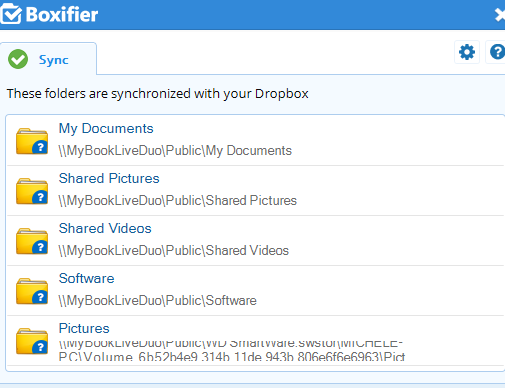
Bogdan, are the boxifer folders suppose to have a green checkmark?
We are looking into this status icons issue and will report here as soon as we have news.
I have almost the same problem.
my files are getting synced with boxifier but I do not see the folders in my boxifier folder on my computer dropbox folder.
I also have the question mark on my folder.
How can I fix this problem.
Hi Michael,
Please see this link for more info on this:
has there been a resolution to this issue?