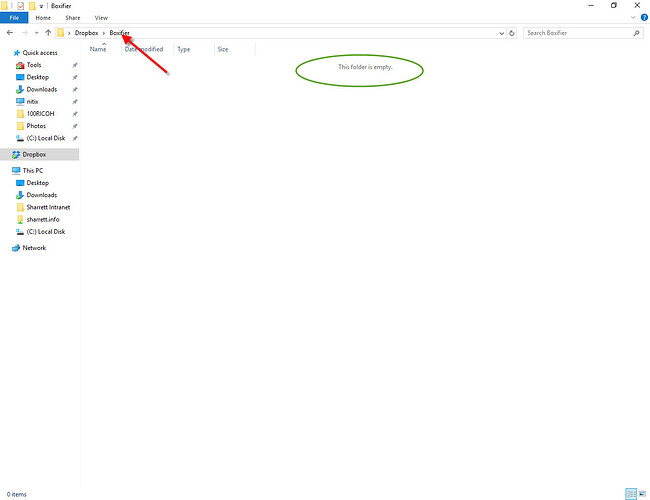Synced folders not showing up in Boxifier folder in Windows Explorer but they do show in the boxifier tray app.
Hi there,
The synced folders do not show up in the Boxifier folder because they are not actually stored in that location. They are syncing from outside of Dropbox.
In a previous version Boxifier would create shortcuts to those folders so they would show up as .lnk files. However, we decided to retire the shortcuts in the latest version of Boxifier.
The shortcuts made some of our users mistakenly believe that Boxifier takes the folders that you specify and copies them to your local Dropbox folder. This is simply not the case. Others mistakenly believed Boxifier simply creates symlinks in order to sync those folders. This is also not true.
So the reason why your folders don’t show up in the local Dropbox\Boxifier folder is because they are not actually stored there on that computer. They are stored outside of the Dropbox folder and Boxifier syncs them from their original location outside of the Dropbox folder directly to your Dropbox account.
Okay. Thank you. So, is it safe to delete that Boxifier folder, then?
Please don’t delete it. That would break the sync.
Okay. Can it be hidden?
Yes, you can right-click the folder and set the Hidden attribute if you want to do that.
Is there any particular reason why you would want to do that?
Clean things up. It’s a work PC that others can access.
I thought they were actually copied in the local Dropbox folder of the computer with Boxifier installed. I guess what I saw previously were the shortcuts (which are now gone, as you’ve stated). I understand from your FAQ page that you don’t want to take-up twice the space on the computer’s hard drive, but what if I am synching from multiple network drives, and I want local copies on this computer as well? (The network can and has quit. If you don’t have a local copy, you can’t work. If it’s not on the network, it doesn’t get backed-up automatically. Catch 22…) I realize the network doesn’t fail often, but… Could there be a Boxifier option where you can chose which Boxified folders get copied locally (on the computer with boxifier installed)? Sort of like the “Selective Sync” option in Dropbox itself.
Hi William,
If you sync files from the network and want them available when you are not connected to that network then maybe you can use the offline files feature in Windows:
http://windows.microsoft.com/en-us/windows/working-with-network-files-offline