Hi I have just downloaded Boxifier. On the trial I was able to upload my first file easily. Now I am getting an error saying “This name is already in use by another folder. Please choose another name”. The text is red and no matter what you type the same message appears. This error is happening on every file I have tried. Error number E850004B.
(NB: I am trying to add files from an external hard drive. I have changed my dropbox preferences so the files do not sync to my hard drive).
Hi there,
That error appears when you uncheck the Boxifier folder in the Selective Sync settings in Dropbox. There is no need to uncheck the Boxifier folder in Selective Sync as Boxifier takes care of that for you.
In the next version of Boxifier we will add better handling for this situation.
For now, here are the steps to manually fix it:
- Go to Dropbox preferences and then to your Selective Sync settings. Your Boxifier folder is probably unchecked in there:
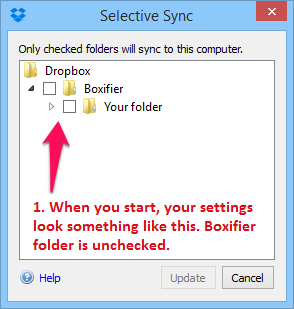
- Go to Boxifier and remove all the folders that you are now syncing with Boxifier
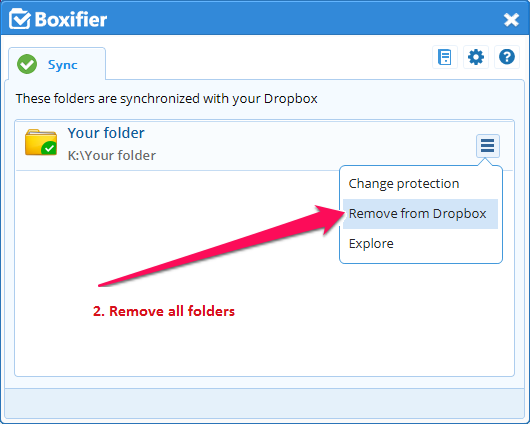
- Go back to Selective Sync settings. The Boxifier folder is still unchecked, but you should have no subfolders under the Boxifier folder:
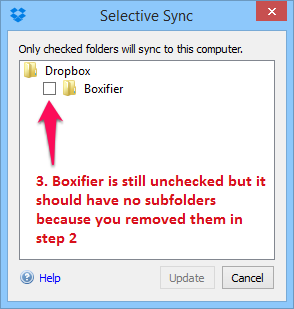
- Check the Boxifier folder.
- Click on “Update”:
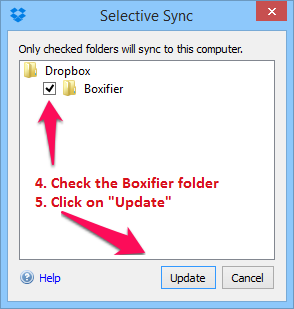
- Go to your external drive, right click on the folder that you wanted to sync and re-add it to Boxifier.
Please let me know if this solved it.
Thanks,
Bogdan
Thanks so much, seems to be working fine now!! Cheers!